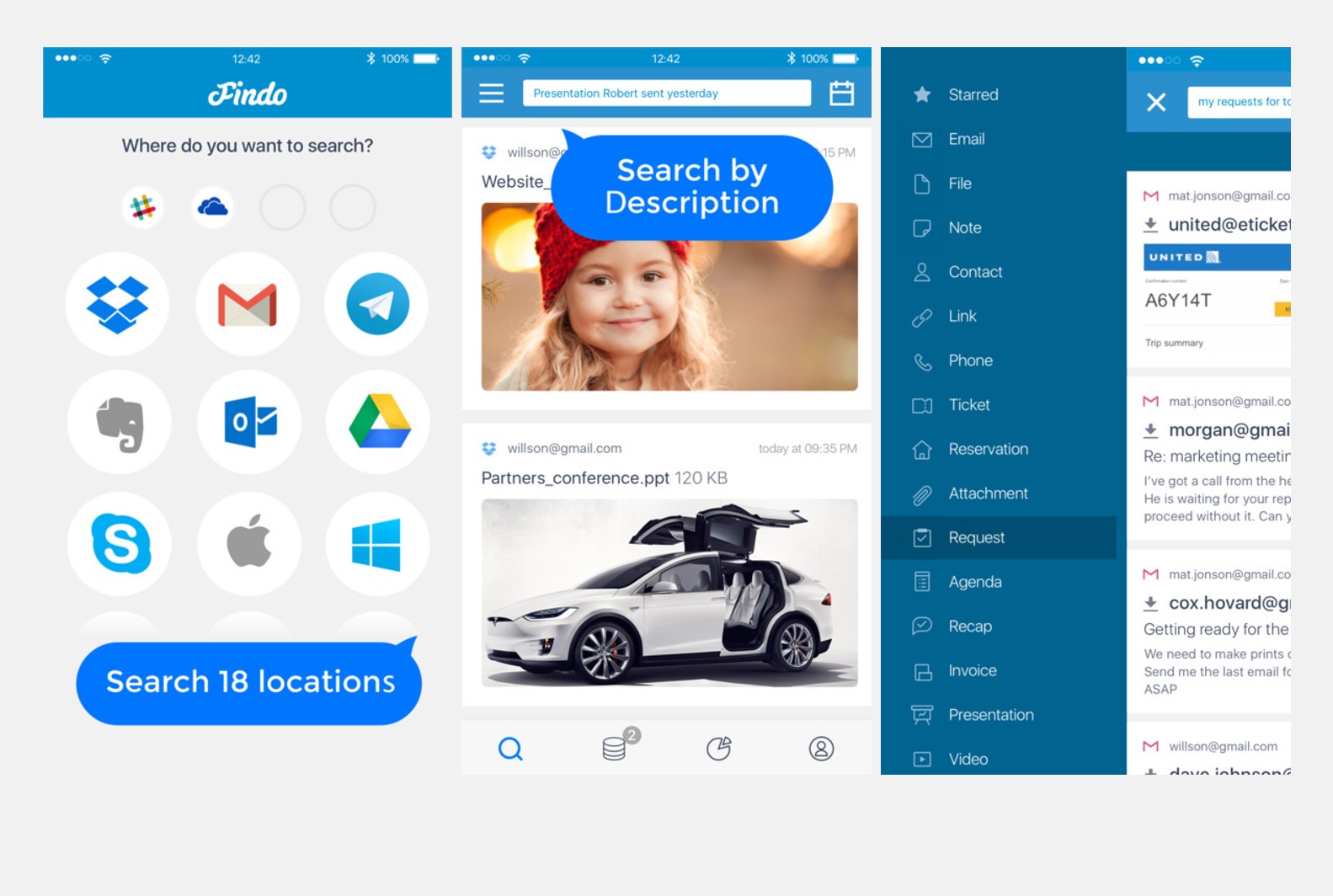We’ve all had the incredibly frustrating experience of trying to find a critical file, email, or contact that we know exists, but we can’t remember where we stored it or what exactly it was named. We spend hours typing various keywords into the search bar, hoping to blindly stumble upon it. Findo is an AI-powered search assistant designed to dramatically simplify this headache, providing technology to streamline searches across all your storage locations, all your cloud accounts, and all your connected devices.
After using the product for a short time, Findo seems to have created a pretty helpful tool that could save a lot of people a lot of time. Others seem to think so as well; the company has raised a total of $7 million in funding in just two years, with a $4 million injection of seed funding arriving this past July.
Search Everywhere With Natural Language
Unlike most search tools, which are limited to a single data source, Findo allows you to dig deep into every place you may have stashed important information. That includes: Gmail, Outlook, Yahoo, iCloud, Exchange, Google Drive, Dropbox, OneDrive, Evernote, hard drives, iPhones and iPads. If the search function on your computer and SkyNet had a one night stand, Findo might be the result.
Users begin by selecting their sources and then giving Findo permission to access and index all the data within. Since I use Google for just about everything, I selected Gmail, Google Drive, and my MacBook hard drive.

Immediately, Findo began scanning and processing everything. It turns out that after 10 years or so of collecting files and emails, I have a ton of stuff.
Unfortunately, several days after beginning to use the product, my data is still being processed. That’s a bit frustrating because I can’t perform a comprehensive search right away, but in the meantime the benefits are still pretty clear. (Hopefully, this is a temporary setback in processing due to a spike in usage and the usual growing pains of big data scaling.)
Once everything has been indexed, users can begin searching across all their sources, using both keywords and conversational phrases, leveraging Natural Language Processing intelligence. For example, if I search the sentence “Find the email from Benjamin Mann that contains images,” I see all the emails Ben has sent me that have images attached or embedded.

Or if I type, “PDF from Benjamin Mann” it knows to search through all the things I’ve received from Ben that contain PDFs, or PDF files with those words associated with its metadata.

The beauty of this kind of functionality is pretty clear: it allows me to find information even if I can’t remember exactly where it’s stored, who gave it to me, when I received it (though written parameters of timeline and recency could be used), or what particular naming conventions were used with subject lines or associated files.
I can search based on the few things that I actually do know, like the fact that it contains an image or spreadsheet or a ticket; or that it was sent to me sometime last July; or that it contains the phrase “canned anchovies.” Or I can search exclusively for PDFs within Google Docs, Invoices in Evernote, or phone numbers in Gmail. It’s this ability to search both broad and narrow that makes Findo truly powerful.
If you’re a digital hoarder, this is the ideal solution, especially if you’ve hopped around between Evernote, Google, and Dropbox like I have.
Unleashing Predictive Insights and Bots
Perhaps the coolest feature of Findo is what it calls, Predictive Insights. Gary Fowler, CEO and co-founder of Findo, describes it this way:
The system “recognizes” email from important people that contain requests and forwards those requests to Slack and/or Facebook Messenger. Your boss sends an urgent email asking for last month’s report but you are out of the office. Findo will alert you through your messenger and help you find and share that report in just seconds.
Users can also use bots to search for files within Facebook Messenger, Telegram, Skype, and Slack. Once a search is complete, action can be taken from right within that messaging interface. So not only is the future of search about going to anywhere with a query, but just as much about coming from anywhere.

Fighting Infobesity
Information overload is increasing at an astronomical rate. Every day we’re assaulted by emails and chat messages from a thousand different sources. Trying to keep track of this information is impossible. Many of the best organizational strategies can’t compete with the brute force of so much data across so many channels, folding in the complexity of time. I can’t count how many times I’ve tried to find a file, only to end up finding my scotch cabinet.
Hopefully, the future looks a little more like Findo. More and more technologies are playing nice when it comes to integrations and APIs, so this becoming closer to the norm would be healthy progress for many of us. As Fowler puts it, “Findo is quickly evolving into a smart search assistant that can be used in a number of different ways to stop infobesity.” It isn’t hard for the ponderous imagery of that term to resonate with just about anyone who has been living off of a laptop (and 40 other cloud-based services) for the last decade.
As Findo continues to add more options, it will only become more useful. Fold in some image recognition and imagine searching for photos of specific people or places? Or searching through songs and audio files based on specific words or phrases? The technology is all there, as are companies like Findo. Hopefully over the next short while, they get much easier to find.